Hackintosh...: Difference between revisions
mNo edit summary |
No edit summary |
||
| (5 intermediate revisions by the same user not shown) | |||
| Line 1: | Line 1: | ||
== Confession == | == Confession == | ||
I gave up on the "Hackingtosh" idea, and just installed Windows 10 on the build... sorry guys but my Mac mini is fulfilling my Mac OSx | I gave up on the "Hackingtosh" idea, and just installed Windows 10 on the build... sorry guys but my Mac mini is fulfilling my Mac OSx needs much easier than fiddeling with the Hackingtosh jungle. | ||
== Notes on this build == | == Notes on this build == | ||
The Mobo is supporting M.2 drives, but the designer must have had a brainfart that day because the on-board controller is attached to a PCIe X2 port !! This | The Mobo is supporting M.2 drives, but '''the designer must have had a brainfart''' that day because the on-board controller is attached to a PCIe X2 port !! This is a severe bottleneck on the Samsung SM951 SSD M.2 2280 NVMe drive. At first i thought it was the SM951 that was the problem and that swapping it out to another M.2 drive that would work would be expensive o.O | ||
Luckily i figured out that the problem was the "internal" PCIe X2 port, and i found that i could buy the inexpensive ASUS Hyper M.2 X4 MINI controller to rescue the build :-P | Luckily i figured out that the problem was the "internal" PCIe X2 port, and i found that i could buy the inexpensive ASUS Hyper M.2 X4 MINI controller to rescue the build :-P | ||
I misplaced my "before" picture from DiskMark but i can assure you that the SM951 was no faster that my "normal" Samsung SSD on SATA port :-D | I misplaced my "before" picture from DiskMark but i can assure you that the SM951 was no faster that my "normal" Samsung SSD on SATA port :-D | ||
== The migration from onboard M.2 controller was painless. | ==== Controller migration ==== | ||
The migration from onboard M.2 controller was painless. | |||
# Insert the new controller. | # Insert the new controller. | ||
| Line 17: | Line 18: | ||
# Physically move the SM951 from the Mobo controller tro the ASUS Hyper M.2 X4 MINI controller. | # Physically move the SM951 from the Mobo controller tro the ASUS Hyper M.2 X4 MINI controller. | ||
# Boot to Windows 10 & #WIN | # Boot to Windows 10 & #WIN | ||
== Build == | == Build == | ||
| Line 53: | Line 53: | ||
* http://www.samsung.com/semiconductor/minisite/ssd/download/tools.html Firmware / Drivers ... | * http://www.samsung.com/semiconductor/minisite/ssd/download/tools.html Firmware / Drivers ... | ||
[[Category:Hardware]] | [[Category:Hardware]][[Category:Windows]] | ||
Latest revision as of 17:49, 6 August 2016
Confession
I gave up on the "Hackingtosh" idea, and just installed Windows 10 on the build... sorry guys but my Mac mini is fulfilling my Mac OSx needs much easier than fiddeling with the Hackingtosh jungle.
Notes on this build
The Mobo is supporting M.2 drives, but the designer must have had a brainfart that day because the on-board controller is attached to a PCIe X2 port !! This is a severe bottleneck on the Samsung SM951 SSD M.2 2280 NVMe drive. At first i thought it was the SM951 that was the problem and that swapping it out to another M.2 drive that would work would be expensive o.O Luckily i figured out that the problem was the "internal" PCIe X2 port, and i found that i could buy the inexpensive ASUS Hyper M.2 X4 MINI controller to rescue the build :-P I misplaced my "before" picture from DiskMark but i can assure you that the SM951 was no faster that my "normal" Samsung SSD on SATA port :-D
Controller migration
The migration from onboard M.2 controller was painless.
- Insert the new controller.
- Boot to Windows 10 and let it detect the controller and install drivers.
- Shutdown / remove power.
- Physically move the SM951 from the Mobo controller tro the ASUS Hyper M.2 X4 MINI controller.
- Boot to Windows 10 & #WIN
Build
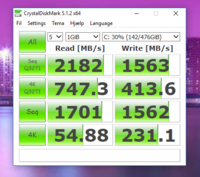
| Part | Model | Price |
| CPU | Intel Core i7-4790K Devils Canyon] | 2970 |
| Cooler | Corsair Hydro H80i GT High Performance | 799 |
| Mobo | GIGABYTE GA-Z97X-UD5H | 1488 |
| MoboFix | ASUS Hyper M.2 X4 MINI - PCIe controller | 150 |
| RAM | Crucial Ballistix T DDR3-1600 QC - 32GB | 1524 |
| Storage | Samsung SM951 SSD M.2 2280 NVMe - 512GB | 2599 |
| GPU | ZOTAC GeForce GTX 970 AMP! ExtCore - 4GB | 3240 |
| Case | Corsair Carbide Air 540 - White | 1272 |
| PSU | Corsair CS650M Gold - 650W PSU | 767 |
| Monitor | Samsung 27" S27E591CS - Curved - White | 2615 |
| Total | - | ______ |
Usefull links
- http://www.tonymacx86.com/building-customac-buyers-guide-june-2015.html#CustoMac_Pro
- http://youtu.be/Uq3BrjWU7sg How To Install Samsung SM951 SSD Into Gigabyte Z97X-UD5H Motherboard
- http://www.overclock.net/t/1551060/official-samsung-sm951-owners-club
- http://www.samsung.com/semiconductor/minisite/ssd/download/tools.html Firmware / Drivers ...