Turn Windows features on or off: Difference between revisions
Jump to navigation
Jump to search
Created page with "Press Windows key + R and type: ''optionalfeatures.exe'' and hit Enter. The ''Turn Windows Features On or off'' dialog will come up. File:TurnWindowsFeaturesOnOrOff.png|200p..." |
mNo edit summary |
||
| Line 1: | Line 1: | ||
Press Windows key + R and type: ''optionalfeatures.exe'' and hit Enter. The ''Turn Windows Features On or off'' dialog will come up. [[File:TurnWindowsFeaturesOnOrOff.png|200px|thumb|right|''Turn Windows Features On or off'' dialog]] | Press Windows key + R and type: ''optionalfeatures.exe'' and hit Enter. The ''Turn Windows Features On or off'' dialog will come up. [[File:TurnWindowsFeaturesOnOrOff.png|200px|thumb|right|''Turn Windows Features On or off'' dialog]] | ||
Change what you need but be aware that you can seriousl cripple your windows operating system if you fiddle with things you don't know enough about ;-) You have now been warned! | Change what you need but be aware that you can seriousl cripple your windows operating system if you fiddle with things you don't know enough about ;-) You have now been warned! | ||
[[Category:Windows]] | |||
Latest revision as of 06:38, 7 July 2020
Press Windows key + R and type: optionalfeatures.exe and hit Enter. The Turn Windows Features On or off dialog will come up.
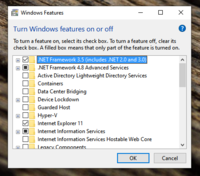
Change what you need but be aware that you can seriousl cripple your windows operating system if you fiddle with things you don't know enough about ;-) You have now been warned!