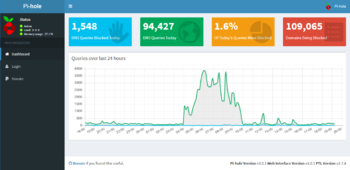Access control using Fail2Ban and geoip: Difference between revisions
m (→Preface) |
mNo edit summary |
||
| Line 1: | Line 1: | ||
[[Category:Debian]][[Category:DNS]][[Category:RaspBerry Pi]][[Category:Pi-Hole]][[File:ANY_flooding_smack_down.PNG|350px|thumb|right|A flood of [ANY] queries started around 4 am. Configuration and tuning of Fail2Ban started around 8 am and was effectively banning DNS queries from ip's outside Denmark at 10 am. ]] | [[Category:Debian]][[Category:DNS]][[Category:RaspBerry Pi]][[Category:Pi-Hole]][[File:ANY_flooding_smack_down.PNG|350px|thumb|right|A flood of [ANY] queries started around 4 am. Configuration and tuning of Fail2Ban started around 8 am and was effectively banning DNS queries from ip's outside Denmark at 10 am. ]] | ||
= Preface = | |||
This 'guide' explains how to make Debian block (silently drop) DNS requests using [http://wiki.debian.org/iptables iptables] to my [[See my Pi-Hole| Pi-Hole]] from anywhere in the world but Denmark. Of course you can change that so another country is allowed... or even a selection of countries ;-) | This 'guide' explains how to make Debian block (silently drop) DNS requests using [http://wiki.debian.org/iptables iptables] to my [[See my Pi-Hole| Pi-Hole]] from anywhere in the world but Denmark. Of course you can change that so another country is allowed... or even a selection of countries ;-) | ||
| Line 6: | Line 6: | ||
This [https://www.fail2ban.org Fail2ban] configuration can raise an effective [https://en.wikipedia.org/wiki/Geo-fence Geo-Fence] for other server services, if configuration of the regular expression, the ports and logfile location is done properly ;-) | This [https://www.fail2ban.org Fail2ban] configuration can raise an effective [https://en.wikipedia.org/wiki/Geo-fence Geo-Fence] for other server services, if configuration of the regular expression, the ports and logfile location is done properly ;-) | ||
== Geolookup == | |||
In order to do a geolookup from the command line, we have to get the GeoIP binary and database installed. | In order to do a geolookup from the command line, we have to get the GeoIP binary and database installed. | ||
| Line 18: | Line 18: | ||
</blockquote> | </blockquote> | ||
== Fail2Ban == | |||
I assume [https://www.fail2ban.org Fail2ban] is already installed and configured. | I assume [https://www.fail2ban.org Fail2ban] is already installed and configured. | ||
Revision as of 11:12, 13 June 2017
Preface
This 'guide' explains how to make Debian block (silently drop) DNS requests using iptables to my Pi-Hole from anywhere in the world but Denmark. Of course you can change that so another country is allowed... or even a selection of countries ;-)
This Fail2ban configuration can raise an effective Geo-Fence for other server services, if configuration of the regular expression, the ports and logfile location is done properly ;-)
Geolookup
In order to do a geolookup from the command line, we have to get the GeoIP binary and database installed.
apt-get install geoip-bin geoip-databaseTest it:
geoiplookup 159.20.6.38should give you
GeoIP Country Edition: DK, Denmark
Fail2Ban
I assume Fail2ban is already installed and configured.
dnsmasq
The configuration will ban ip adresses from countries that is not included in the country_list found in the [init] section of the file /etc/fail2ban/action.d/iptables-pihole-geoip-fence.conf. If you dont want to totally block dns requests from countries not included in the 'country_list', you can use the regular expression that will filter all 'query[ANY]' requests. it is configured in the file /etc/fail2ban/filter.d/pihole-geoip.conf
Create a filter script:
sudo vi /etc/fail2ban/filter.d/pihole-geoip.conf# Fail2Ban filter file for Pi-Hole. # # This filter blocks attacks against PiHole (dnsmasq). # [Definition] # This will filter all 'query' requests. failregex = query\[.*\].* from <HOST>$ # This will filter all 'query[ANY]' requests. #failregex = query\[ANY\].* from <HOST>$ # # Author: [email protected]
Create an action script:
sudo vi /etc/fail2ban/action.d/iptables-pihole-geoip-fence.conf# Fail2Ban configuration file # # Author: Cyril Jaquier # Modified by Yaroslav Halchenko for multiport banning # Modified by [email protected] for pihole use. # [INCLUDES] before = iptables-blocktype.conf [Definition] # Option: actionstart # Notes.: command executed once at the start of Fail2Ban. # Values: CMD # actionstart = iptables -N f2b-<name> iptables -A f2b-<name> -j RETURN iptables -I <chain> -p <protocol> -m multiport --dports <port> -j f2b-<name> # Option: actionstop # Notes.: command executed once at the end of Fail2Ban # Values: CMD # actionstop = iptables -D <chain> -p <protocol> -m multiport --dports <port> -j f2b-<name> iptables -F f2b-<name> iptables -X f2b-<name> # Option: actioncheck # Notes.: command executed once before each actionban command # Values: CMD # actioncheck = iptables -n -L <chain> | grep -q 'f2b-<name>[ \t]' # Option: actionban # Notes.: command executed when banning an IP. Take care that the # command is executed with Fail2Ban user rights. # Tags: See jail.conf(5) man page # Values: CMD # actionban = IP=<ip> && COUNTRY=$(geoiplookup $IP | egrep "<country_list>") && [ "$COUNTRY" ] || (iptables -I f2b-<name> 1 -s <ip> -j <blocktype>) # Option: actionunban # Notes.: command executed when unbanning an IP. Take care that the # command is executed with Fail2Ban user rights. # Tags: See jail.conf(5) man page # Values: CMD # actionunban = IP=<ip> && COUNTRY=$(geoiplookup $IP | egrep "<country_list>") && [ "$COUNTRY" ] || (iptables -D f2b-<name> -s <ip> -j <blocktype>) [Init] # Option: country_list # Notes.: List of exempted countries separated by pipe "|" # Values: STR Default: # country_list = DK|Denmark # Default name of the chain # name = pihole # Option: port # Notes.: specifies port to monitor # Values: [ NUM | STRING ] Default: # port = 53 # Option: protocol # Notes.: internally used by config reader for interpolations. # Values: [ tcp | udp | icmp | all ] Default: tcp # protocol = all # Option: chain # Notes specifies the iptables chain to which the fail2ban rules should be # added # Values: STRING Default: INPUT chain = INPUT # Option: blocktype # Note: This is what the action does with rules. This can be any jump target # as per the iptables man page (section 8). Common values are DROP # REJECT, REJECT --reject-with icmp-port-unreachable # Values: STRING blocktype = DROP
Enable it by editing
sudo vi /etc/fail2ban/jail.local[DEFAULT] maxretry = 3 bantime = 900 destemail = fm@localhost [pihole-geoip] enabled = true port = 53 protocol = udp banaction = iptables-pihole-geoip-fence filter = pihole-geoip logpath = /var/log/pihole.log bantime = 604800 ; 1 week findtime = 86400 ; 1 day maxretry = 1Restart Fail2Ban like this
sudo service fail2ban restartHopefully it restarts without any errors... if you get errors in /var/log/fail2ban.log try to dum the config using the command
fail2ban-client -dand hunt the bugs using this info.Files
This is the file/folder structure for Fail2Ban. I edited/created the files marked with an §
/etc/fail2ban/ ├── action.d/ │ └── iptables-pihole-geoip-fence.conf § ├── fail2ban.conf ├── filter.d/ │ └── pihole-geoip.conf § ├── jail.conf └── jail.local §
lighttpd
This configuration will ban ip adresses from countries that is not included in the country_list located in the [init] section of the file /etc/fail2ban/action.d/iptables-pihole-adminweb-geoip-fence.conf if they try to access http://[your.domain]/admin and subfolders.
Create a filter script:
sudo vi /etc/fail2ban/filter.d/pihole-geoip.conf# Fail2Ban filter file for pihole. # # This filter find IP adresses that try to access the # /admin folder and everything below, served by the lighttpd daemon. # [Definition] # This will filter all GET and HEAD requests for /admin* in lighttpd.log # Example line: 1496389170|123.123.123.123|cloud.pulspc.dk|GET /admin/api.php?overTimeData10mins HTTP/1.1|200|4901 # failregex = ^\|<HOST>\|.*\|GET \/admin.* ^\|<HOST>\|.*\|HEAD \/admin.* # This will filter all GET and HEAD requests for all GET requests # #failregex = ^\|<HOST>\|.*\|GET.* #failregex = ^\|<HOST>\|.*\|HEAD.* # # Author: [email protected]
Create an action script:
sudo vi /etc/fail2ban/action.d/iptables-pihole-adminweb-geoip-fence.conf# Fail2Ban configuration file # # Author: Cyril Jaquier # Modified by Yaroslav Halchenko for multiport banning # Modified by [email protected] for pihole use. # [INCLUDES] before = iptables-blocktype.conf [Definition] # Option: actionstart # Notes.: command executed once at the start of Fail2Ban. # Values: CMD # actionstart = iptables -N f2b-<name> iptables -A f2b-<name> -j RETURN iptables -I <chain> -p <protocol> -m multiport --dports <port> -j f2b-<name> # Option: actionstop # Notes.: command executed once at the end of Fail2Ban # Values: CMD # actionstop = iptables -D <chain> -p <protocol> -m multiport --dports <port> -j f2b-<name> iptables -F f2b-<name> iptables -X f2b-<name> # Option: actioncheck # Notes.: command executed once before each actionban command # Values: CMD # actioncheck = iptables -n -L <chain> | grep -q 'f2b-<name>[ \t]' # Option: actionban # Notes.: command executed when banning an IP. Take care that the # command is executed with Fail2Ban user rights. # Tags: See jail.conf(5) man page # Values: CMD # actionban = IP=<ip> && COUNTRY=$(geoiplookup $IP | egrep "<country_list>") && [ "$COUNTRY" ] || (iptables -I f2b-<name> 1 -s <ip> -j <blocktype>) # Option: actionunban # Notes.: command executed when unbanning an IP. Take care that the # command is executed with Fail2Ban user rights. # Tags: See jail.conf(5) man page # Values: CMD # actionunban = IP=<ip> && COUNTRY=$(geoiplookup $IP | egrep "<country_list>") && [ "$COUNTRY" ] || (iptables -D f2b-<name> -s <ip> -j <blocktype>) [Init] # Option: country_list # Notes.: List of exempted countries separated by pipe "|" # Values: STR Default: # country_list = DK|Denmark # Default name of the chain # name = ph-admweb # Option: port # Notes.: specifies port to monitor # Values: [ NUM | STRING ] Default: # port = 53 # Option: protocol # Notes.: internally used by config reader for interpolations. # Values: [ tcp | udp | icmp | all ] Default: tcp # protocol = all # Option: chain # Notes specifies the iptables chain to which the fail2ban rules should be # added # Values: STRING Default: INPUT chain = INPUT # Option: blocktype # Note: This is what the action does with rules. This can be any jump target # as per the iptables man page (section 8). Common values are DROP # REJECT, REJECT --reject-with icmp-port-unreachable # Values: STRING blocktype = DROP
Enable it by editing/adding
sudo vi /etc/fail2ban/jail.local[pihole-adminweb-geoip] enabled = true port = 80,443 protocol = tcp banaction = iptables-pihole-adminweb-geoip-fence filter = pihole-adminweb-geoip logpath = /var/log/lighttpd/access.log bantime = 604800 ; 1 week findtime = 86400 ; 1 day maxretry = 1Restart Fail2Ban like this
sudo service fail2ban restartHopefully it restarts without any errors... if you get errors in /var/log/fail2ban.log try to dum the config using the command
fail2ban-client -dand hunt the bugs using this info.Files
This is the file/folder structure for Fail2Ban. I edited/created the files marked with an §
/etc/fail2ban/ ├── action.d/ │ └── iptables-pihole-adminweb-geoip-fence.conf § ├── fail2ban.conf ├── filter.d/ │ └── pihole-adminweb-geoip.conf § ├── jail.conf └── jail.local §